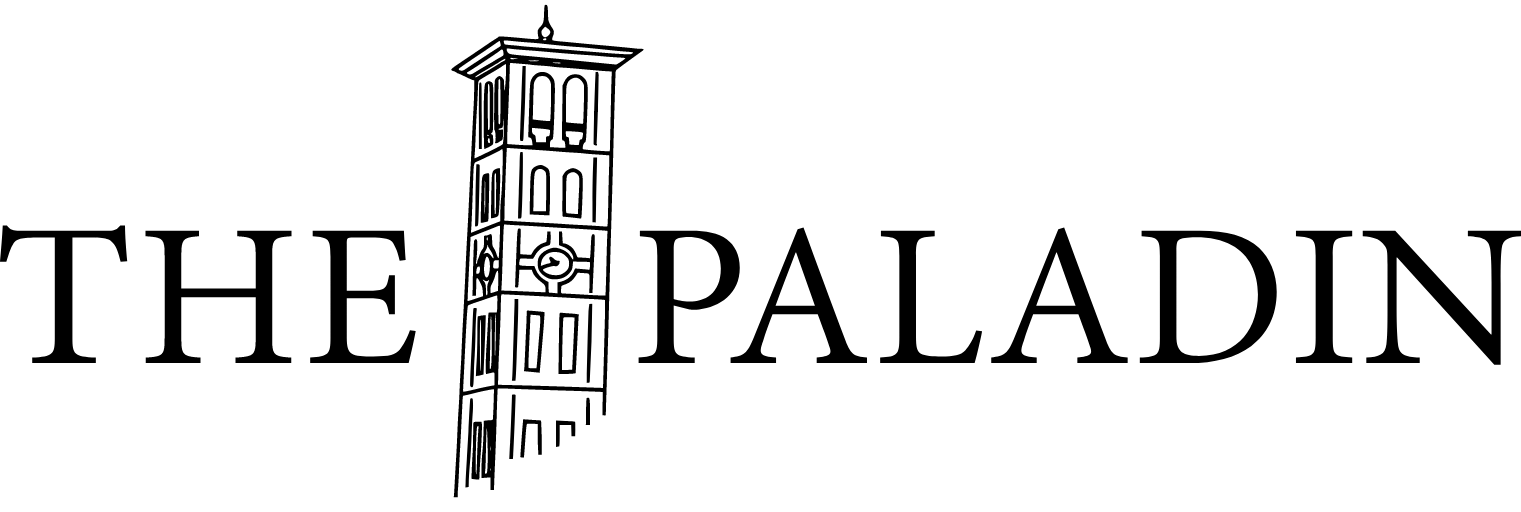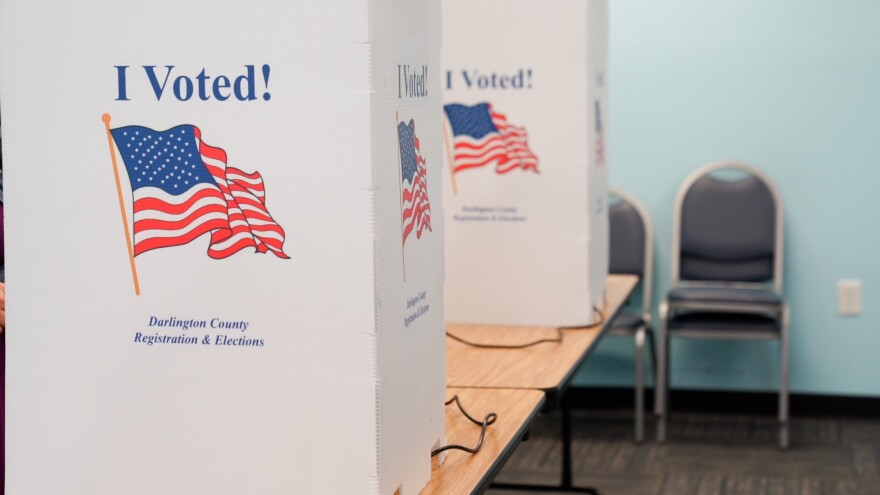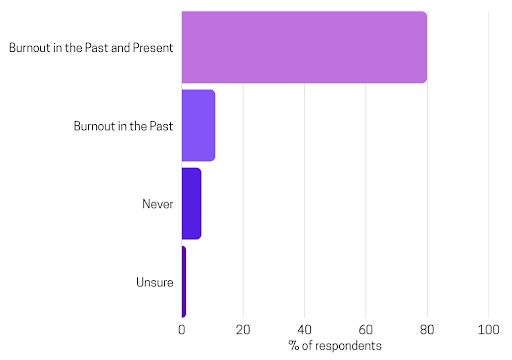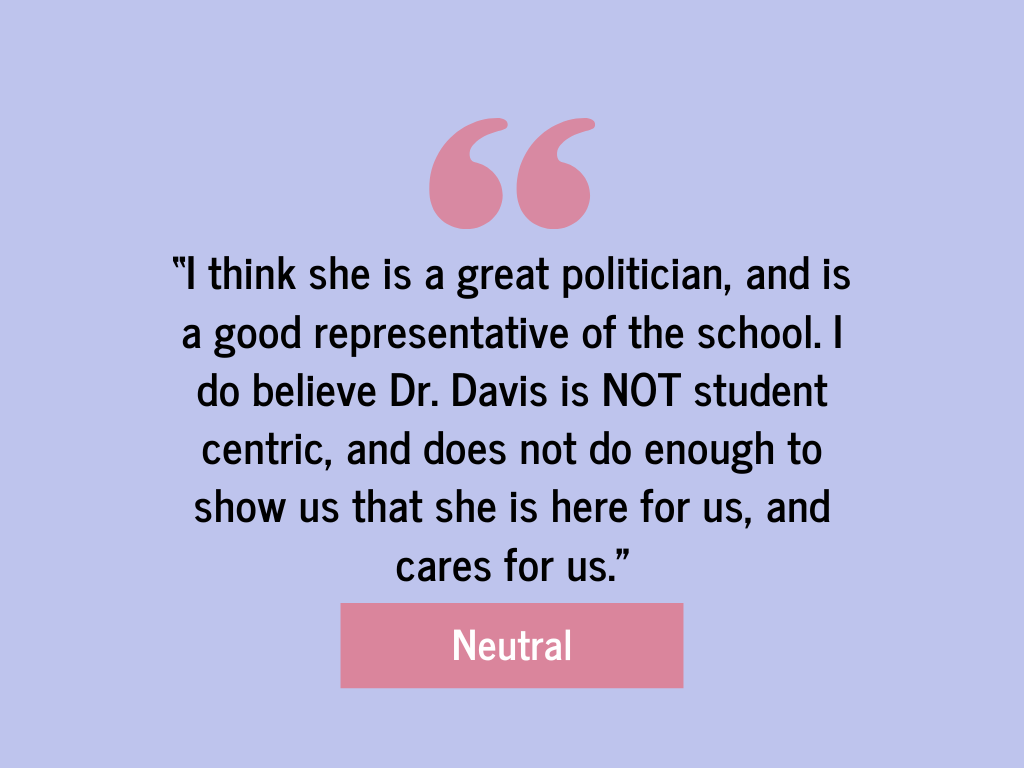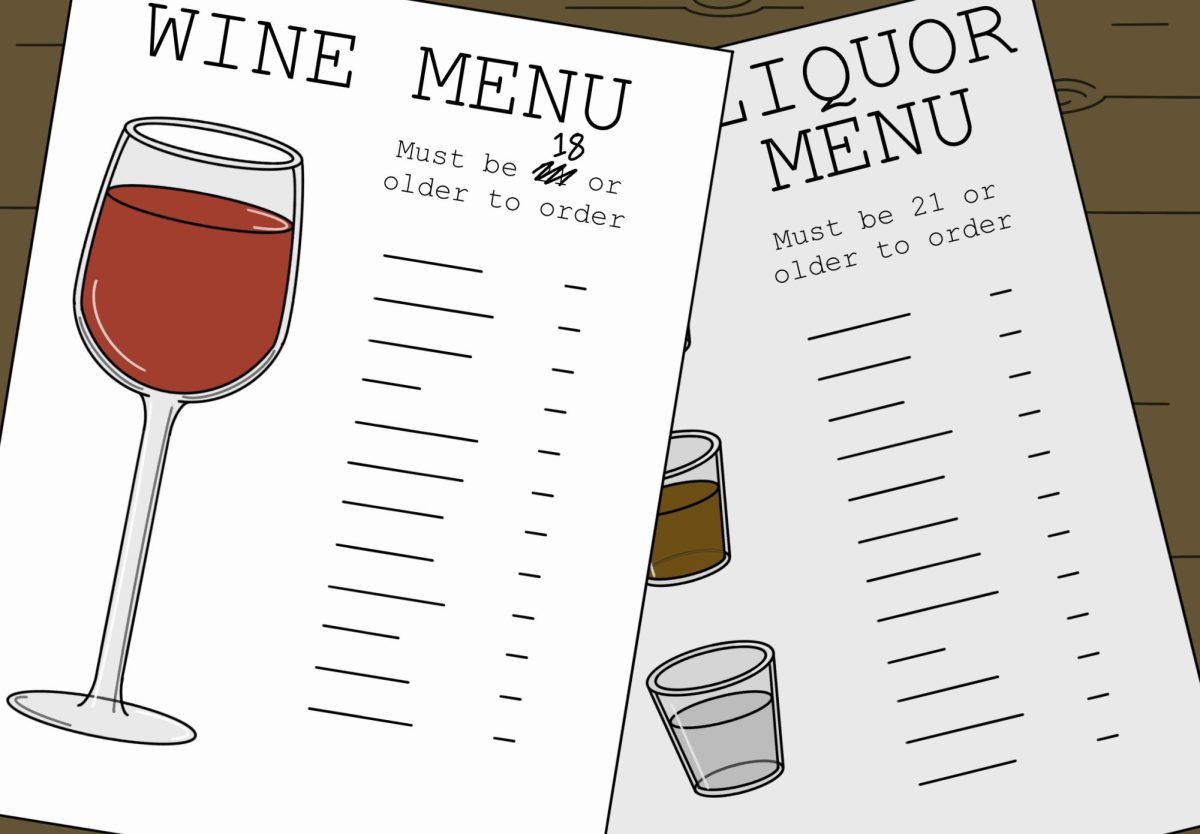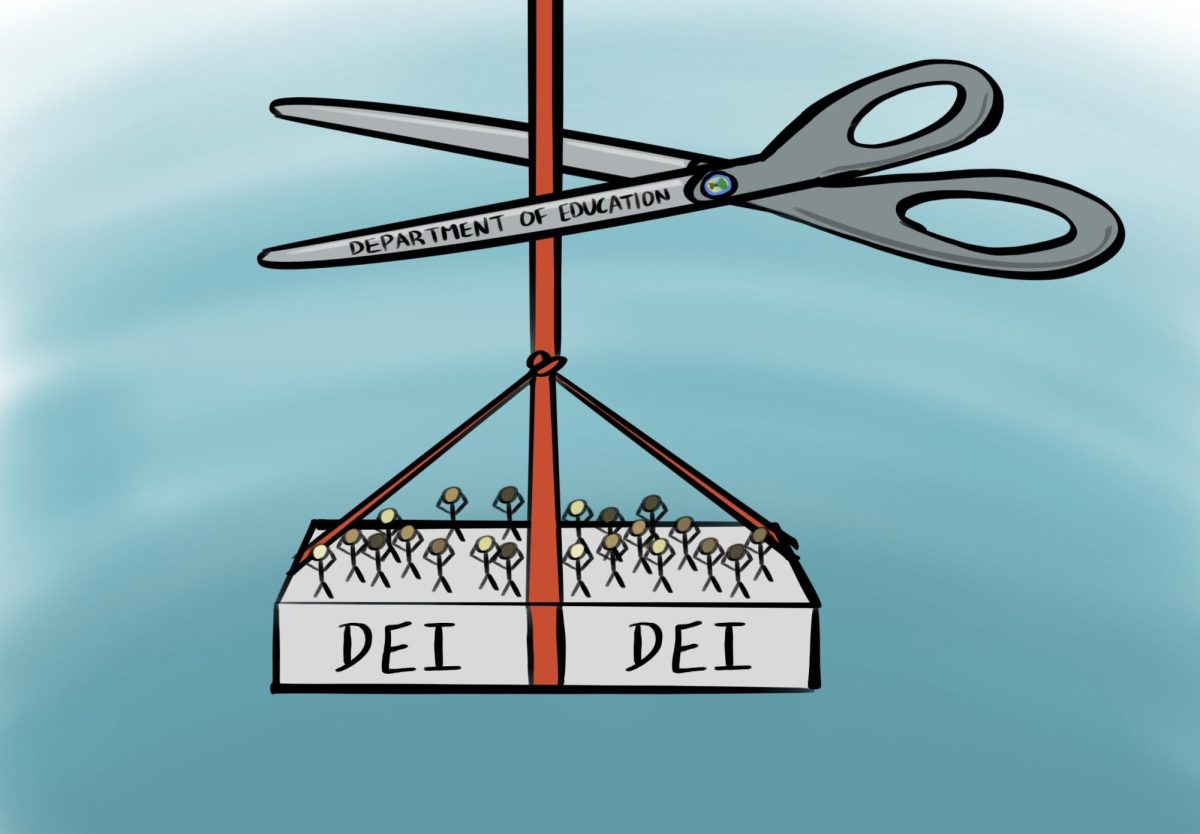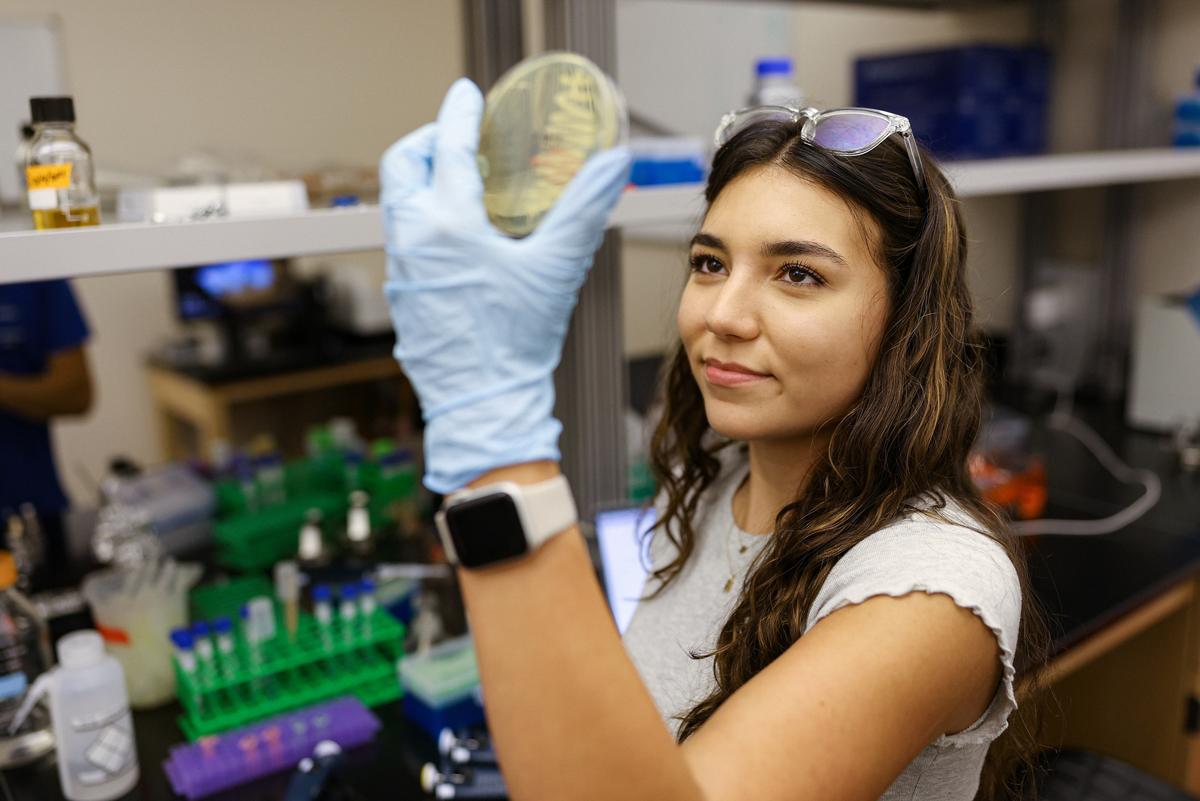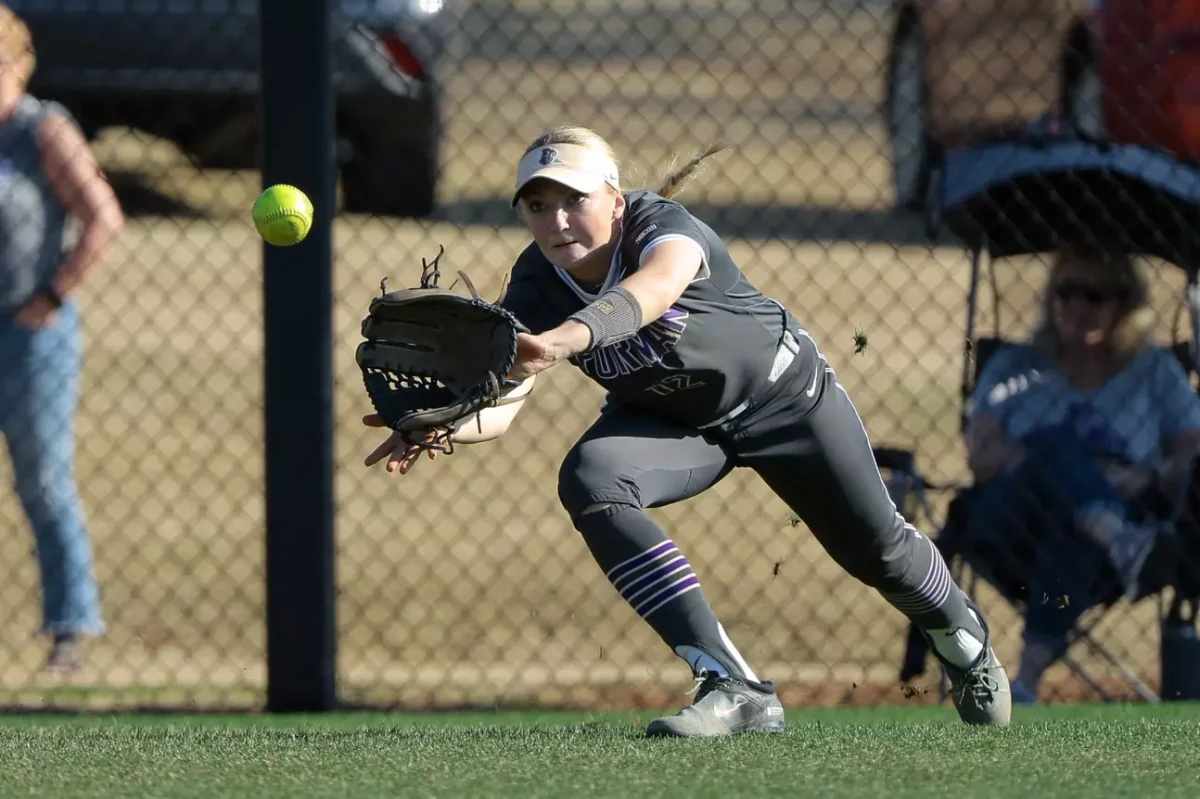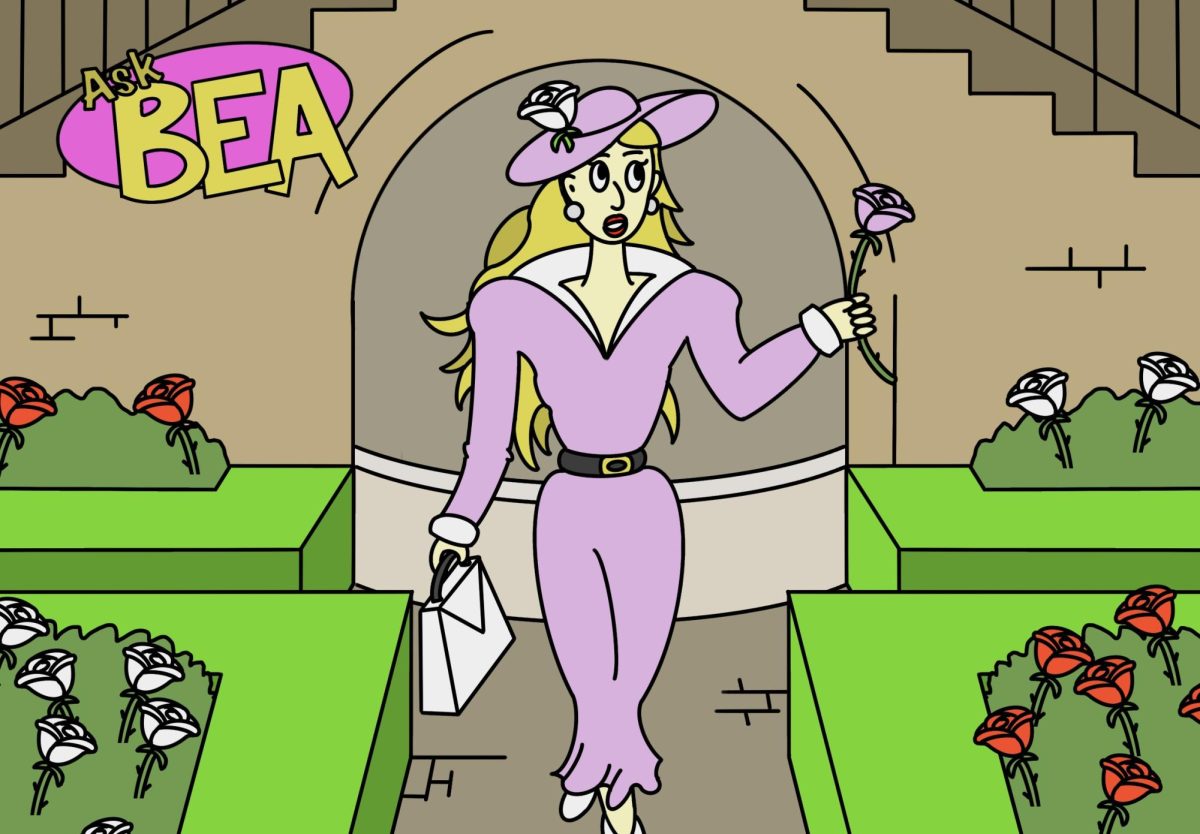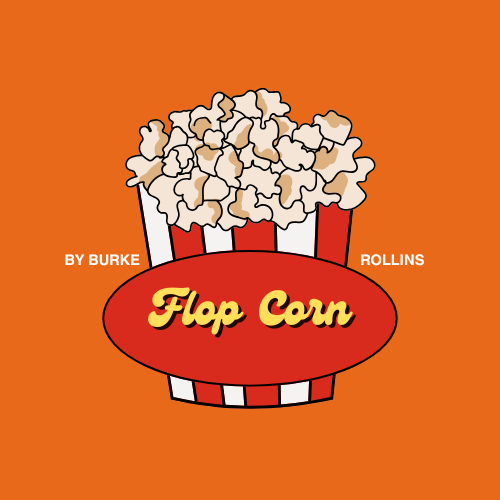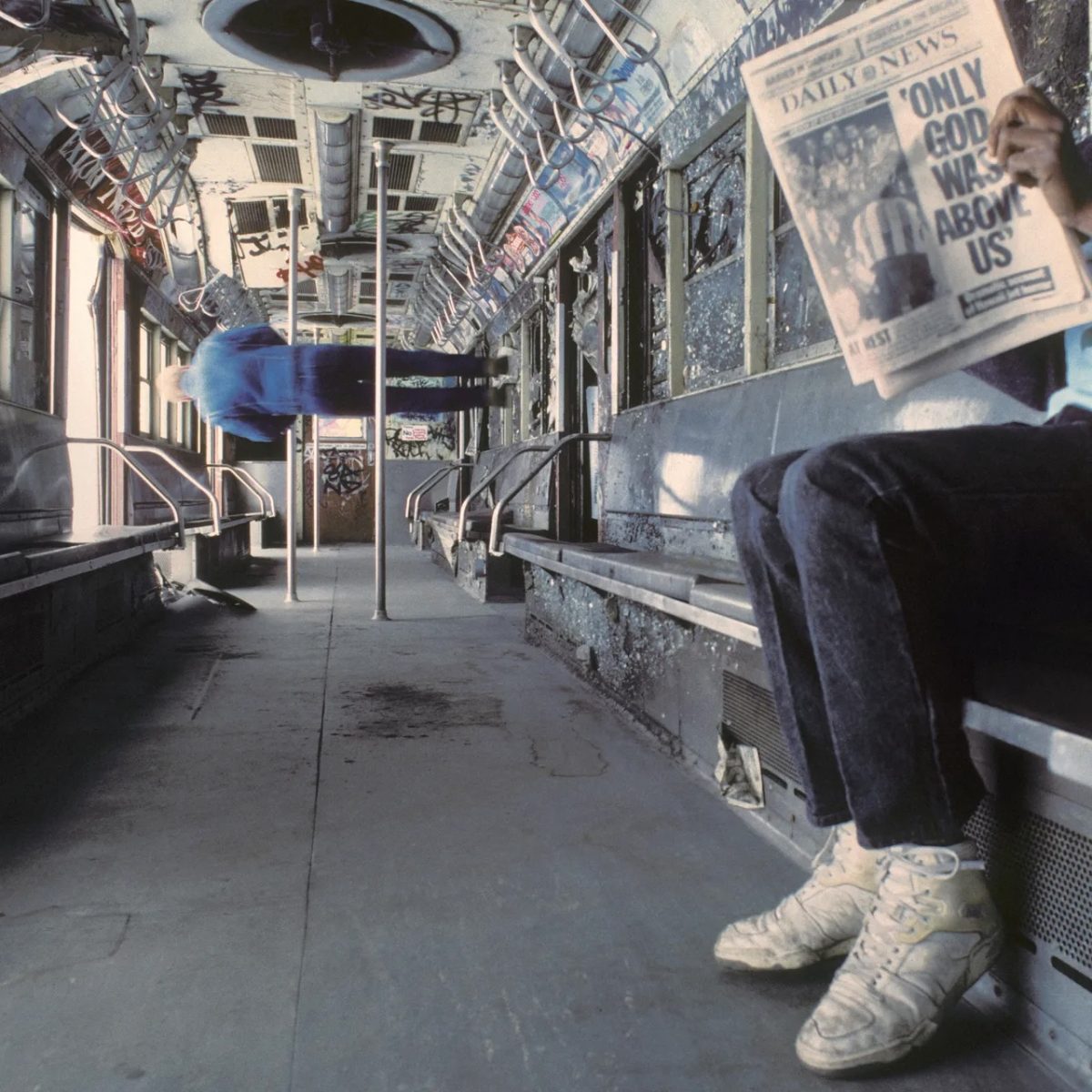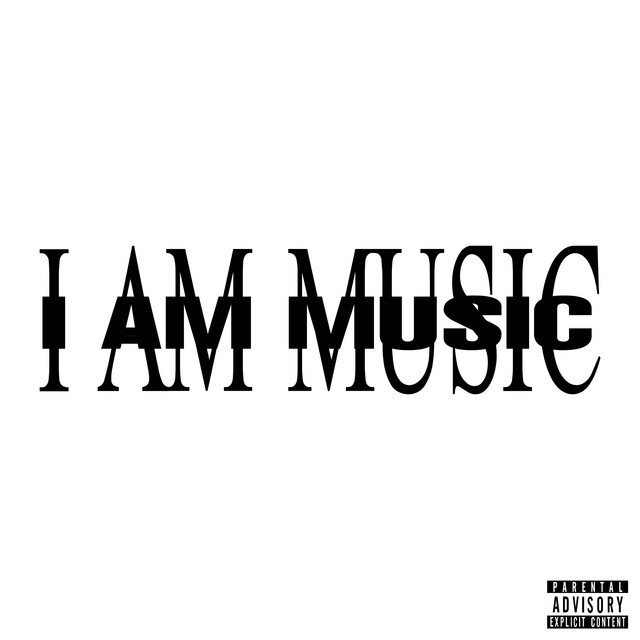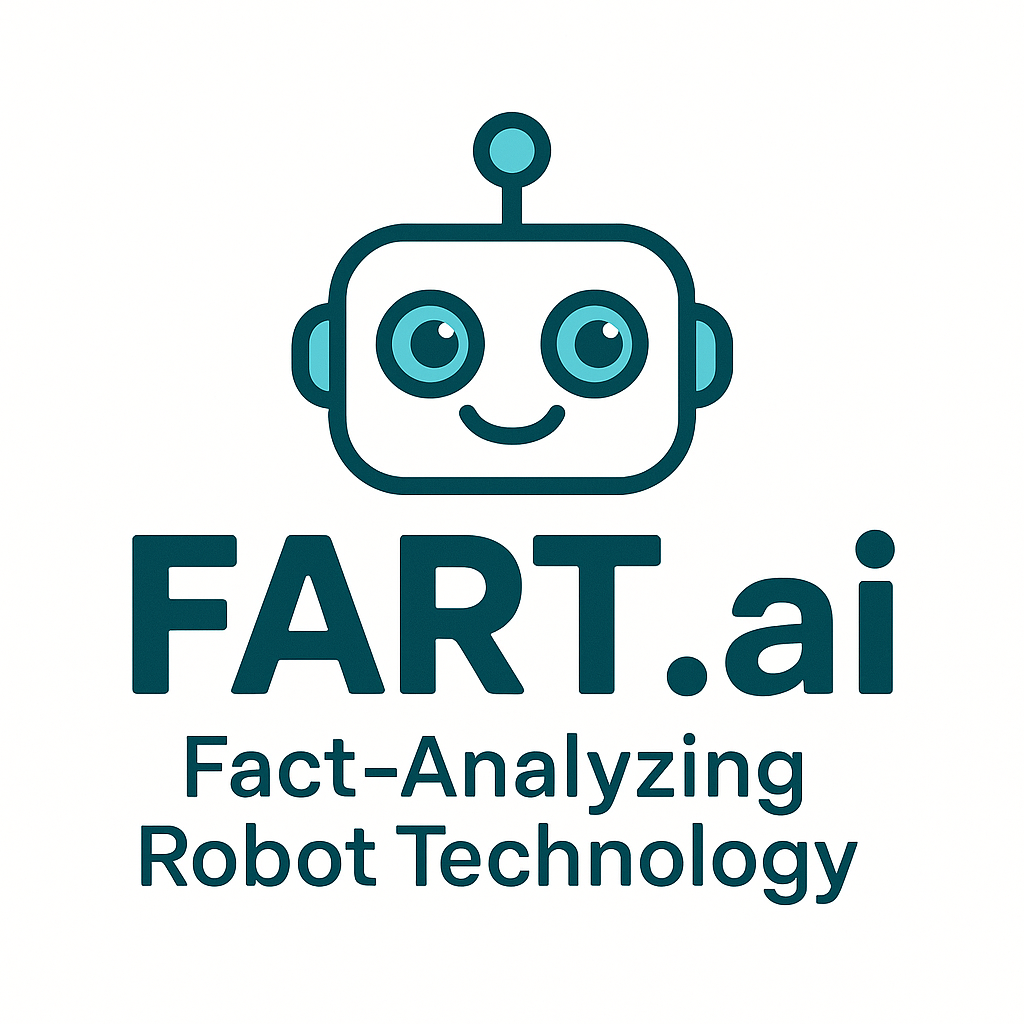On Monday, March 28, all Furman students will be asked to utilize DUO to sign into their Microsoft 365 accounts. ITS announced DUO’s increased usage of muti-factor authentication (MFA) in an email sent out on March 4. DUO will be used for any Microsoft 365 products, including Outlook, SharePoint, and OneDrive.
DUO was first utilized in 2018 with the Workday system. DUO has also been implemented on four other systems, including Salesforce, Raisers Edge, and Slate. ITS has been planning the addition of MFA onto Microsoft 365 for awhile, and the time of implementation intentionally follows the switch from MyFurman to Workday, so students would be more familiar with MFA through DUO. With the addition of MFA on Microsoft 365, students will not have to do anything extra to their accounts to make DUO’s MFA compatible.
Dexter Caldwell, Director of Systems and Networks at Furman ITS, said that there were “growing concerns of safety issues and issues with the type of information sometimes sent via email [and] prior to this announcement we had enabled MFA for a limited number of Microsoft 365 users who experienced serious or repeated security issues.”
Overall, MFA is considered a “best practice” for virtual accounts, including social media. ITS eventually foresees widespread use of MFA to other platforms, and its increased utilization for cyber security.
“While not a magic bullet for all forms of compromise,” said Caldwell, “MFA adds an additional … stronger layer of protection to help mitigate the broadest categories of common risks associated with account compromise.”